原文 2015-11-03 22:45:17 发表于 CSDN,这里对以前写的文章做下收录。
skynet是为多人在线游戏打造的轻量级服务端框架,使用c+lua实现。使用这套框架的一个好处就是,基本只需要lua,很少用到c做开发,一定程度上提高了开发效率。但skynet文档也相对较少,所以这里利用一点时间学习和总结skynet相关内容,文章这里就讲解下skynet服务的本质与缺陷,希望能有所帮助。
skynet服务的本质
或许我们对skynet服务有着太多的疑问:
skynet服务究竟是什么,为什么有人说服务是一个lua虚拟机,服务与服务之间的通讯是怎样的,为什么服务的内存高居不下, 为什么拿skynet服务和erlang进程做比较?等等。。。而这一切的答案都在代码里面,让我们一步一步解开她的面纱。
服务创建API
先从skynet服务创建的接口说起,方式如下:
skynet.newservice(name, ...)
看下这个函数的实现:
-- skynet.lua
function skynet.newservice(name, ...)
return skynet.call(".launcher", "lua" , "LAUNCH", "snlua", name, ...)
end
实际上是调用另外一个服务(.launcher)完成skynet服务的创建。看下launcher服务的处理:
-- launcher.lua
-- 处理服务的创建
local function launch_service(service, ...)
local param = table.concat({...}, " ")
local inst = skynet.launch(service, param)
local response = skynet.response()
if inst then
services[inst] = service .. " " .. param
instance[inst] = response
else
response(false)
return
end
return inst
end
-- 处理 LAUNCH 类消息
function command.LAUNCH(_, service, ...)
launch_service(service, ...)
return NORET
end
-- 处理launcher服务接收到的消息
skynet.dispatch("lua", function(session, address, cmd , ...)
cmd = string.upper(cmd)
local f = command[cmd]
if f then
local ret = f(address, ...)
if ret ~= NORET then
skynet.ret(skynet.pack(ret))
end
else
skynet.ret(skynet.pack {"Unknown command"} )
end
end)
也就是调用 skynet.launch(service, param),实际上 .launcher 服务也是通过这函数实现的。
-- bootstrap.lua
local launcher = assert(skynet.launch("snlua","launcher"))
skynet.name(".launcher", launcher)
为什么要通过另外一个服务创建新的服务?主要目的是为了方便管理所有服务,比如统计,gc,杀掉服务等。
服务创建的实现
再来看下skynet.launch(service, param),服务创建的关键api:
-- manager.lua
local skynet = require "skynet"
local c = require "skynet.core"
function skynet.launch(...)
local addr = c.command("LAUNCH", table.concat({...}," "))
if addr then
return tonumber("0x" .. string.sub(addr , 2))
end
end
skynet.core这个是c实现的,编译成动态库给lua使用,可以在loadfunc时利用luaopen_* 找到这个c函数。实际接口函数如下:
// lua-skynet.c
int
luaopen_skynet_core(lua_State *L) {
luaL_checkversion(L);
luaL_Reg l[] = {
{ "send" , _send },
{ "genid", _genid },
{ "redirect", _redirect },
{ "command" , _command },
{ "error", _error },
{ "tostring", _tostring },
{ "harbor", _harbor },
{ "pack", _luaseri_pack },
{ "unpack", _luaseri_unpack },
{ "packstring", lpackstring },
{ "trash" , ltrash },
{ "callback", _callback },
{ NULL, NULL },
};
luaL_newlibtable(L, l);
lua_getfield(L, LUA_REGISTRYINDEX, "skynet_context");
struct skynet_context *ctx = lua_touserdata(L,-1);
if (ctx == NULL) {
return luaL_error(L, "Init skynet context first");
}
luaL_setfuncs(L,l,1);
return 1;
}
c.command对应的处理如下:
// lua-skynet.c
static int _command(lua_State *L) {
struct skynet_context * context = lua_touserdata(L, lua_upvalueindex(1));
const char * cmd = luaL_checkstring(L,1);
const char * result;
const char * parm = NULL;
if (lua_gettop(L) == 2) {
parm = luaL_checkstring(L,2);
}
result = skynet_command(context, cmd, parm);
if (result) {
lua_pushstring(L, result);
return 1;
}
return 0;
}
到了skynet_command的处理:
// lua_server.c
static struct command_func cmd_funcs[] = {
{ "TIMEOUT", cmd_timeout },
{ "REG", cmd_reg },
{ "QUERY", cmd_query },
{ "NAME", cmd_name },
{ "NOW", cmd_now },
{ "EXIT", cmd_exit },
{ "KILL", cmd_kill },
{ "LAUNCH", cmd_launch },
{ "GETENV", cmd_getenv },
{ "SETENV", cmd_setenv },
{ "STARTTIME", cmd_starttime },
{ "ENDLESS", cmd_endless },
{ "ABORT", cmd_abort },
{ "MONITOR", cmd_monitor },
{ "MQLEN", cmd_mqlen },
{ "LOGON", cmd_logon },
{ "LOGOFF", cmd_logoff },
{ "SIGNAL", cmd_signal },
{ NULL, NULL },
};
const char *
skynet_command(struct skynet_context * context, const char * cmd , const char * param) {
struct command_func * method = &cmd_funcs[0];
while(method->name) {
if (strcmp(cmd, method->name) == 0) {
return method->func(context, param);
}
++method;
}
return NULL;
}
static const char *
cmd_launch(struct skynet_context * context, const char * param) {
size_t sz = strlen(param);
char tmp[sz+1];
strcpy(tmp,param);
char * args = tmp;
char * mod = strsep(&args, " \t\r\n");
args = strsep(&args, "\r\n");
struct skynet_context * inst = skynet_context_new(mod,args);// 实例化上下文
if (inst == NULL) {
return NULL;
} else {
id_to_hex(context->result, inst->handle);
return context->result;
}
}
再套上最前面的参数,也就是调用
skynet_context_new("snlua", name)
再看下这个函数的实现。
// skynet_server.c
struct skynet_context *
skynet_context_new(const char * name, const char *param) {
/* 这一步加载name的动态库,这里是snlua.so
* snlua模块是 service_snlua.c 然后通过以下接口调用代码
* skynet_module_instance_create() --> snlua_create()
* skynet_module_instance_init() --> snlua_init()
* skynet_module_instance_release() --> snlua_release()
* skynet_module_instance_signal() --> snlua_signal()
*/
struct skynet_module * mod = skynet_module_query(name);
if (mod == NULL)
return NULL;
void *inst = skynet_module_instance_create(mod); // 执行snlua_create() 完成服务初始化
if (inst == NULL)
return NULL;
struct skynet_context * ctx = skynet_malloc(sizeof(*ctx));
CHECKCALLING_INIT(ctx)
ctx->mod = mod;
ctx->instance = inst;
ctx->ref = 2;
ctx->cb = NULL;
ctx->cb_ud = NULL;
ctx->session_id = 0;
ctx->logfile = NULL;
ctx->init = false;
ctx->endless = false;
// Should set to 0 first to avoid skynet_handle_retireall get an uninitialized handle
ctx->handle = 0;
ctx->handle = skynet_handle_register(ctx);
struct message_queue * queue = ctx->queue = skynet_mq_create(ctx->handle);
// init function maybe use ctx->handle, so it must init at last
context_inc();
CHECKCALLING_BEGIN(ctx)
int r = skynet_module_instance_init(mod, inst, ctx, param); // 执行snlua_init() 完成服务的创建
CHECKCALLING_END(ctx)
if (r == 0) {
struct skynet_context * ret = skynet_context_release(ctx);
if (ret) {
ctx->init = true;
}
skynet_globalmq_push(queue);
if (ret) {
skynet_error(ret, "LAUNCH %s %s", name, param ? param : "");
}
return ret;
} else {
skynet_error(ctx, "FAILED launch %s", name);
uint32_t handle = ctx->handle;
skynet_context_release(ctx);
skynet_handle_retire(handle);
struct drop_t d = { handle };
skynet_mq_release(queue, drop_message, &d);
return NULL;
}
}
看下 snlua_init服务实例化的过程:
// service_snlua.c
int
snlua_init(struct snlua *l, struct skynet_context *ctx, const char * args) {
int sz = strlen(args);
char * tmp = skynet_malloc(sz);
memcpy(tmp, args, sz);
skynet_callback(ctx, l , _launch); // 设置回调函数为 _launch
const char * self = skynet_command(ctx, "REG", NULL); // 注册这个服务
uint32_t handle_id = strtoul(self+1, NULL, 16);
/* it must be first message
* 把参数当作消息内容发给这个服务,就是 skynet.newservice(name, ...) 后面的 ...
* 目的是驱动服务完成初始化,后面会讲到,skynet服务是消息驱动。
*/
skynet_send(ctx, 0, handle_id, PTYPE_TAG_DONTCOPY,0, tmp, sz);
return 0;
}
static int
_launch(struct skynet_context * context, void *ud, int type, int session, uint32_t source ,
const void * msg, size_t sz) {
assert(type == 0 && session == 0);
struct snlua *l = ud;
skynet_callback(context, NULL, NULL); // 设置回调函数为 NULL
int err = _init(l, context, msg, sz);
if (err) {
skynet_command(context, "EXIT", NULL);
}
return 0;
}
// 完成服务的实例化,执行服务lua代码
static int
_init(struct snlua *l, struct skynet_context *ctx, const char * args, size_t sz) {
lua_State *L = l->L;
l->ctx = ctx;
lua_gc(L, LUA_GCSTOP, 0);
lua_pushboolean(L, 1); /* signal for libraries to ignore env. vars. */
lua_setfield(L, LUA_REGISTRYINDEX, "LUA_NOENV");
luaL_openlibs(L);
lua_pushlightuserdata(L, ctx);
lua_setfield(L, LUA_REGISTRYINDEX, "skynet_context");
luaL_requiref(L, "skynet.codecache", codecache , 0);
lua_pop(L,1);
const char *path = optstring(ctx, "lua_path","./lualib/?.lua;./lualib/?/init.lua");
lua_pushstring(L, path);
lua_setglobal(L, "LUA_PATH");
const char *cpath = optstring(ctx, "lua_cpath","./luaclib/?.so");
lua_pushstring(L, cpath);
lua_setglobal(L, "LUA_CPATH");
const char *service = optstring(ctx, "luaservice", "./service/?.lua");
lua_pushstring(L, service);
lua_setglobal(L, "LUA_SERVICE");
const char *preload = skynet_command(ctx, "GETENV", "preload");
lua_pushstring(L, preload);
lua_setglobal(L, "LUA_PRELOAD");
lua_pushcfunction(L, traceback);
assert(lua_gettop(L) == 1);
const char * loader = optstring(ctx, "lualoader", "./lualib/loader.lua");
int r = luaL_loadfile(L,loader); // 加载loader模块代码
if (r != LUA_OK) {
skynet_error(ctx, "Can't load %s : %s", loader, lua_tostring(L, -1));
_report_launcher_error(ctx);
return 1;
}
lua_pushlstring(L, args, sz);
// 把服务名等参数传入,执行loader模块代码,实际上是通过loader加载和执行服务代码
r = lua_pcall(L,1,0,1);
if (r != LUA_OK) {
skynet_error(ctx, "lua loader error : %s", lua_tostring(L, -1));
_report_launcher_error(ctx);
return 1;
}
lua_settop(L,0);
lua_gc(L, LUA_GCRESTART, 0);
return 0;
}
看下loader的处理:
-- loader.lua
SERVICE_NAME = args[1]
local main, pattern
local err = {}
for pat in string.gmatch(LUA_SERVICE, "([^;]+);*") do
local filename = string.gsub(pat, "?", SERVICE_NAME)
local f, msg = loadfile(filename) -- 加载服务代码
if not f then
table.insert(err, msg)
else
pattern = pat
main = f
break
end
end
if not main then
error(table.concat(err, "\n"))
end
main(select(2, table.unpack(args))) -- 执行服务代码
顺道看下 skynet_callback 函数,很简单。
// skynet_server.c
void
skynet_callback(struct skynet_context * context, void *ud, skynet_cb cb) {
context->cb = cb;
context->cb_ud = ud;
}
到这里,服务就完成数据结构的初始化,lua层面是 lua state,数据结构是struct skynet_context *ctx
那什么时候会执行到这个回调函数_launch?这个问题要从skynet服务怎么被调度说起。
服务的调度
skynet启动时,会根据thread参数启动一定数量的调度线程,执行这个worker函数,如下:
// skynet_start.c
// 调度线程的工作函数
static void *
thread_worker(void *p) {
struct worker_parm *wp = p;
int id = wp->id;
int weight = wp->weight;
struct monitor *m = wp->m;
struct skynet_monitor *sm = m->m[id];
skynet_initthread(THREAD_WORKER);
struct message_queue * q = NULL;
while (!m->quit) {
q = skynet_context_message_dispatch(sm, q, weight); // 消息队列的派发和处理
if (q == NULL) {
if (pthread_mutex_lock(&m->mutex) == 0) {
++ m->sleep;
// "spurious wakeup" is harmless,
// because skynet_context_message_dispatch() can be call at any time.
if (!m->quit)
pthread_cond_wait(&m->cond, &m->mutex);
-- m->sleep;
if (pthread_mutex_unlock(&m->mutex)) {
fprintf(stderr, "unlock mutex error");
exit(1);
}
}
}
}
return NULL;
}
而调度线程做的事,就是不断从全局队列取出消息队列,处理消息队列的消息
// skynet_server.c
// 处理服务消息
struct message_queue *
skynet_context_message_dispatch(struct skynet_monitor *sm, struct message_queue *q, int weight) {
if (q == NULL) {
q = skynet_globalmq_pop();
if (q==NULL)
return NULL;
}
uint32_t handle = skynet_mq_handle(q);
struct skynet_context * ctx = skynet_handle_grab(handle);
if (ctx == NULL) {
struct drop_t d = { handle };
skynet_mq_release(q, drop_message, &d);
return skynet_globalmq_pop();
}
int i,n=1;
struct skynet_message msg;
for (i=0;i<n;i++) {
if (skynet_mq_pop(q,&msg)) {
skynet_context_release(ctx);
return skynet_globalmq_pop();
} else if (i==0 && weight >= 0) {
n = skynet_mq_length(q);
n >>= weight;
}
int overload = skynet_mq_overload(q);
if (overload) {
skynet_error(ctx, "May overload, message queue length = %d", overload);
}
skynet_monitor_trigger(sm, msg.source , handle);
if (ctx->cb == NULL) {
skynet_free(msg.data);
} else {
dispatch_message(ctx, &msg); // 处理回调函数
}
skynet_monitor_trigger(sm, 0,0);
}
//线程每次只处理 mq_length >> weight 个服务消息,没处理完则重新插入全局队列,排后面处理
//避免单个服务因为消息非常多,占用cpu过多,导致其他服务饿死
assert(q == ctx->queue);
struct message_queue *nq = skynet_globalmq_pop();
if (nq) {
// If global mq is not empty , push q back, and return next queue (nq)
// Else (global mq is empty or block, don't push q back, and return q again
// (for next dispatch)
skynet_globalmq_push(q);
q = nq;
}
skynet_context_release(ctx);
return q;
}
在dispatch_message完成消息的回调,看下这个函数:
// 处理回调函数
static void
dispatch_message(struct skynet_context *ctx, struct skynet_message *msg) {
assert(ctx->init);
CHECKCALLING_BEGIN(ctx)
pthread_setspecific(G_NODE.handle_key, (void *)(uintptr_t)(ctx->handle));
int type = msg->sz >> HANDLE_REMOTE_SHIFT;
size_t sz = msg->sz & HANDLE_MASK;
if (ctx->logfile) {
skynet_log_output(ctx->logfile, msg->source, type, msg->session, msg->data, sz);
}
// 执行回调函数
if (!ctx->cb(ctx, ctx->cb_ud, type, msg->session, msg->source, msg->data, sz)) {
skynet_free(msg->data);
}
CHECKCALLING_END(ctx)
}
可以看出,每个服务都有一个消息队列,如果有新消息就会加到全局队列,等待skynet取出分发,回调处理若干条消息。然后,利用 ctx->cb 处理,完成事件驱动。
服务消息处理
下面以 example/simpledb.lua做说明,这是个典型的skynet服务。
local skynet = require "skynet"
require "skynet.manager" -- import skynet.register
local db = {}
local command = {}
function command.GET(key)
return db[key]
end
function command.SET(key, value)
local last = db[key]
db[key] = value
return last
end
skynet.start(function()
skynet.dispatch("lua", function(session, address, cmd, ...)
local f = command[string.upper(cmd)]
if f then
skynet.ret(skynet.pack(f(...)))
else
error(string.format("Unknown command %s", tostring(cmd)))
end
end)
skynet.register "SIMPLEDB"
end)
服务的代码被loader加载后就会执行,这里就会执行到 skynet.start(func) ,完成服务的启动。
-- skynet.lua function skynet.start(start_func) c.callback(skynet.dispatch_message) -- 设置回调函数 skynet.timeout(0, function() skynet.init_service(start_func) end) end function skynet.dispatch_message(...) local succ, err = pcall(raw_dispatch_message,...) -- 处理消息 -- 处理其他 skynet.fork 出来的协程 while true do local key,co = next(fork_queue) if co == nil then break end fork_queue[key] = nil local fork_succ, fork_err = pcall(suspend,co,coroutine.resume(co)) if not fork_succ then if succ then succ = false err = tostring(fork_err) else err = tostring(err) .. "\n" .. tostring(fork_err) end end end assert(succ, tostring(err)) end
前面也讨论了,c.XXX是调c函数实现的,从luaopen_skynet_core可以找到 callback的处理函数。
// lua-skynet.c
static int
_callback(lua_State *L) {
struct skynet_context * context = lua_touserdata(L, lua_upvalueindex(1));
int forward = lua_toboolean(L, 2);
luaL_checktype(L,1,LUA_TFUNCTION); // 取到上述c.callback(F)的F
lua_settop(L,1);
lua_rawsetp(L, LUA_REGISTRYINDEX, _cb); // 记录lua函数F到_cb这个索引位置
lua_rawgeti(L, LUA_REGISTRYINDEX, LUA_RIDX_MAINTHREAD);
lua_State *gL = lua_tothread(L,-1);
if (forward) {
skynet_callback(context, gL, forward_cb);
} else {
skynet_callback(context, gL, _cb); // 设置消息回调处理函数
}
return 0;
}
static int
_cb(struct skynet_context * context, void * ud, int type, int session, uint32_t source,
const void * msg, size_t sz) {
lua_State *L = ud;
int trace = 1;
int r;
int top = lua_gettop(L);
if (top == 0) {
lua_pushcfunction(L, traceback);
lua_rawgetp(L, LUA_REGISTRYINDEX, _cb); // 取出_cb索引位置的lua函数
} else {
assert(top == 2);
}
lua_pushvalue(L,2);
lua_pushinteger(L, type);
lua_pushlightuserdata(L, (void *)msg);
lua_pushinteger(L,sz);
lua_pushinteger(L, session);
lua_pushinteger(L, source);
r = lua_pcall(L, 5, 0 , trace); // 执行lua函数,也就是 skynet.dispatch_message
if (r == LUA_OK) {
return 0;
}
// 执行出错,就打印一些调试数据
const char * self = skynet_command(context, "REG", NULL);
switch (r) {
case LUA_ERRRUN:
skynet_error(context, "lua call [%x to %s : %d msgsz = %d] error : " KRED "%s" KNRM, source , self, session, sz, lua_tostring(L,-1));
break;
case LUA_ERRMEM:
skynet_error(context, "lua memory error : [%x to %s : %d]", source , self, session);
break;
case LUA_ERRERR:
skynet_error(context, "lua error in error : [%x to %s : %d]", source , self, session);
break;
case LUA_ERRGCMM:
skynet_error(context, "lua gc error : [%x to %s : %d]", source , self, session);
break;
};
lua_pop(L,1);
return 0;
}
紧接着回头看下skynet.timeout(0, function() skynet.init_service(start_func) end) 的处理
-- skynet.lua
function skynet.timeout(ti, func)
local session = c.command("TIMEOUT",tostring(ti)) -- 超时处理
assert(session)
session = tonumber(session)
local co = co_create(func) -- 从协程池找到空闲的协程来执行这个函数
assert(session_id_coroutine[session] == nil)
session_id_coroutine[session] = co
end
前面也提到 c.command 的处理,对于“TIMEOUT”的处理过程如下:
// skynet_server.c
static const char *
cmd_timeout(struct skynet_context * context, const char * param) {
char * session_ptr = NULL;
int ti = strtol(param, &session_ptr, 10); // 超时时间
int session = skynet_context_newsession(context);
skynet_timeout(context->handle, ti, session); // 处理超时功能
sprintf(context->result, "%d", session);
return context->result;
}
看下skynet_timeout的处理
// skynet_timer.c
int
skynet_timeout(uint32_t handle, int time, int session) {
if (time == 0) {
struct skynet_message message;
message.source = 0;
message.session = session;
message.data = NULL;
message.sz = PTYPE_RESPONSE << HANDLE_REMOTE_SHIFT;
// 如果time为0,把超时事件压到服务的消息队列,等待调度处理
if (skynet_context_push(handle, &message)) {
return -1;
}
} else {
struct timer_event event;
event.handle = handle;
event.session = session;
// time不为0,超时事件挂到时间轮上,等待超时处理
timer_add(TI, &event, sizeof(event), time);
}
return session;
}
co_create 是从协程池找到空闲的协程来执行这个函数,没有空闲的协程则创建。
-- skynet.lua local function co_create(f) local co = table.remove(coroutine_pool) if co == nil then co = coroutine.create(function(...) f(...) while true do f = nil coroutine_pool[#coroutine_pool+1] = co f = coroutine_yield "EXIT" -- a. yield 第一次获取函数 f(coroutine_yield()) -- b. yield 第二次获取函数参数,然后执行函数f end end) else -- resume 第一次让协程取到函数,就是 a点 -- 之后再 resume 第二次传入参数,并执行函数,就是b点 coroutine.resume(co, f) end return co end
顺道说下 skynet.dispatch的处理(还记得吧,在前面 skynet.start时调用的):
-- skynet.lua function skynet.dispatch(typename, func) local p = proto[typename] if func then local ret = p.dispatch p.dispatch = func -- 设置协议的处理函数 return ret else return p and p.dispatch end end
这一步是设置proto[typename].dispatch,skynet.call/skynet.send的消息都会找到这个回调函数处理,如下:
-- skynet.lua local function raw_dispatch_message(prototype, msg, sz, session, source, ...) -- skynet.PTYPE_RESPONSE = 1, read skynet.h if prototype == 1 then local co = session_id_coroutine[session] if co == "BREAK" then session_id_coroutine[session] = nil elseif co == nil then unknown_response(session, source, msg, sz) else session_id_coroutine[session] = nil suspend(co, coroutine.resume(co, true, msg, sz)) end else local p = proto[prototype] if p == nil then if session ~= 0 then c.send(source, skynet.PTYPE_ERROR, session, "") else unknown_request(session, source, msg, sz, prototype) end return end local f = p.dispatch -- 找到dispatch函数 if f then local ref = watching_service if ref then watching_service = ref + 1 else watching_service = 1 end local co = co_create(f) session_coroutine_id[co] = session session_coroutine_address[co] = source suspend(co, coroutine.resume(co, session,source, p.unpack(msg,sz, ...))) else unknown_request(session, source, msg, sz, proto[prototype].name) end end end
关于proto[typename],也作下简要的说明。可以看作是对数据的封装,方便不同服务间、不同节点间,以及前后端的数据通讯,不需要手动封包解包。默认支持lua/response/error这3个协议,还有log和debug协议,除了这几个,其他要自己调用skynet.register_protocol 注册
-- skynet.lua
function skynet.register_protocol(class)
local name = class.name
local id = class.id
assert(proto[name] == nil)
assert(type(name) == "string" and type(id) == "number" and id >=0 and id <=255)
proto[name] = class
proto[id] = class
end
do
local REG = skynet.register_protocol
REG {
name = "lua",
id = skynet.PTYPE_LUA,
pack = skynet.pack,
unpack = skynet.unpack,
}
REG {
name = "response",
id = skynet.PTYPE_RESPONSE,
}
REG {
name = "error",
id = skynet.PTYPE_ERROR,
unpack = function(...) return ... end,
dispatch = _error_dispatch,
}
end
服务之间的通讯
服务与服务之间互通消息,主要是这两个接口来通讯的:
1、skynet.send 消息发送
2、skynet.call 消息发送并返回
-- skynet.lua
function skynet.send(addr, typename, ...)
local p = proto[typename]
return c.send(addr, p.id, 0 , p.pack(...))
end
function skynet.call(addr, typename, ...)
local p = proto[typename]
local session = c.send(addr, p.id , nil , p.pack(...))
if session == nil then
error("call to invalid address " .. skynet.address(addr))
end
return p.unpack(yield_call(addr, session))
end
可以看出,skynet.call 对比多了返回值的处理,所以就以 skynet.call 做说明。
和前面的c.XXX一样,c.send的实现很快找到,如下:
// lua-skynet.c
static int
_send(lua_State *L) {
struct skynet_context * context = lua_touserdata(L, lua_upvalueindex(1));
uint32_t dest = (uint32_t)lua_tointeger(L, 1);
const char * dest_string = NULL; // 节点名字
if (dest == 0) {
if (lua_type(L,1) == LUA_TNUMBER) {
return luaL_error(L, "Invalid service address 0");
}
dest_string = get_dest_string(L, 1);
}
int type = luaL_checkinteger(L, 2);
int session = 0;
if (lua_isnil(L,3)) {
type |= PTYPE_TAG_ALLOCSESSION;
} else {
session = luaL_checkinteger(L,3);
}
int mtype = lua_type(L,4);
switch (mtype) {
case LUA_TSTRING: {
size_t len = 0;
void * msg = (void *)lua_tolstring(L,4,&len);
if (len == 0) {
msg = NULL;
}
if (dest_string) { // 以节点名字发消息
session = skynet_sendname(context, 0, dest_string, type, session , msg, len);
} else {
session = skynet_send(context, 0, dest, type, session , msg, len);
}
break;
}
case LUA_TLIGHTUSERDATA: {
void * msg = lua_touserdata(L,4);
int size = luaL_checkinteger(L,5);
if (dest_string) { // 以节点名字发消息
session = skynet_sendname(context, 0, dest_string, type | PTYPE_TAG_DONTCOPY, session, msg, size);
} else {
session = skynet_send(context, 0, dest, type | PTYPE_TAG_DONTCOPY, session, msg, size);
}
break;
}
default:
luaL_error(L, "skynet.send invalid param %s", lua_typename(L, lua_type(L,4)));
}
if (session < 0) {
// send to invalid address
// todo: maybe throw an error would be better
return 0;
}
lua_pushinteger(L,session);
return 1;
}
这里看下 skynet_send 的实现吧:
// skynet_server.c
int
skynet_send(struct skynet_context * context, uint32_t source, uint32_t destination , int type,
int session, void * data, size_t sz) {
if ((sz & MESSAGE_TYPE_MASK) != sz) {
skynet_error(context, "The message to %x is too large", destination);
if (type & PTYPE_TAG_DONTCOPY) {
skynet_free(data);
}
return -1;
}
_filter_args(context, type, &session, (void **)&data, &sz); // 复制消息数据,获取session
if (source == 0) {
source = context->handle;
}
if (destination == 0) {
return session;
}
if (skynet_harbor_message_isremote(destination)) { // 是否跨节点消息
struct remote_message * rmsg = skynet_malloc(sizeof(*rmsg));
rmsg->destination.handle = destination;
rmsg->message = data;
rmsg->sz = sz;
skynet_harbor_send(rmsg, source, session); // 发给其他节点,这里不讨论
} else {
struct skynet_message smsg;
smsg.source = source;
smsg.session = session;
smsg.data = data;
smsg.sz = sz;
// 发给其他服务,实际就是复制消息到队列,然后将消息队列加到全局队列
if (skynet_context_push(destination, &smsg)) {
skynet_free(data);
return -1;
}
}
return session;
}
到这里,消息算是“发送”出去了,skynet.call 可能拿到返回的结果,也就是这一步:
p.unpack(yield_call(addr, session))
看下 yield_call 的实现,其实就是挂起协程,并把 “CALL”, session 返回给 coroutine.resume 者
local coroutine_yield = coroutine.yield
local function yield_call(service, session)
watching_session[session] = service
local succ, msg, sz = coroutine_yield("CALL", session)
watching_session[session] = nil
if not succ then
error "call failed"
end
return msg,sz
end
另外补充下,skynet还对coroutine.yield进行了改写,但这个函数的功能不变,还是挂起协程,等待 coroutine.resume
继续看前面的代码,这里有个问题,skynet.call 返回数据哪里来的?
实际上,还是走了服务间通讯的路子,看回 simpledb 的代码。
-- simpledb.lua
skynet.start(function()
skynet.dispatch("lua", function(session, address, cmd, ...)
local f = command[string.upper(cmd)]
if f then
skynet.ret(skynet.pack(f(...))) -- 这里 skynet.ret 返回数据
else
error(string.format("Unknown command %s", tostring(cmd)))
end
end)
skynet.register "SIMPLEDB"
end)
看下skynet.ret 的处理,挂起返回数据。
function skynet.ret(msg, sz)
msg = msg or ""
return coroutine_yield("RETURN", msg, sz)
end
而skynet.dispatch 设置的回调函数,当回调触发时就会走到 raw_dispatch_message (前面有说明),继续执行就到了下面这步(函数较大,做了删节):
-- skynet.lua
function suspend(co, result, command, param, size)
if not result then
local session = session_coroutine_id[co]
if session then -- coroutine may fork by others (session is nil)
local addr = session_coroutine_address[co]
if session ~= 0 then
-- only call response error
c.send(addr, skynet.PTYPE_ERROR, session, "")
end
session_coroutine_id[co] = nil
session_coroutine_address[co] = nil
end
error(debug.traceback(co,tostring(command)))
end
if command == "CALL" then -- skynet.call 挂起返回时操作
session_id_coroutine[param] = co
elseif command == "RETURN" then -- skynet.ret 挂起返回时操作
local co_session = session_coroutine_id[co]
local co_address = session_coroutine_address[co]
if param == nil or session_response[co] then
error(debug.traceback(co))
end
session_response[co] = true
local ret
if not dead_service[co_address] then
-- 把处理结果当作消息发给请求的服务
ret = c.send(co_address, skynet.PTYPE_RESPONSE, co_session, param, size) ~= nil
if not ret then
-- If the package is too large, returns nil. so we should report error back
c.send(co_address, skynet.PTYPE_ERROR, co_session, "")
end
elseif size ~= nil then
c.trash(param, size)
ret = false
end
return suspend(co, coroutine.resume(co, ret))
else
error("Unknown command : " .. command .. "\n" .. debug.traceback(co))
end
dispatch_wakeup() -- 处理所有需要恢复的协程
dispatch_error_queue()
end
到这里,服务间的通讯就讲完了。可以看出,服务间通讯基于消息,而消息数据也通过复制以避免数据读写加锁。
skynet服务的设计
统观整篇文章,不难发现:
每个skynet服务都是一个lua state,也就是一个lua虚拟机实例。而且,每个服务都是隔离的,各自使用自己独立的内存空间,服务之间通过发消息来完成数据交换。
架构图如下: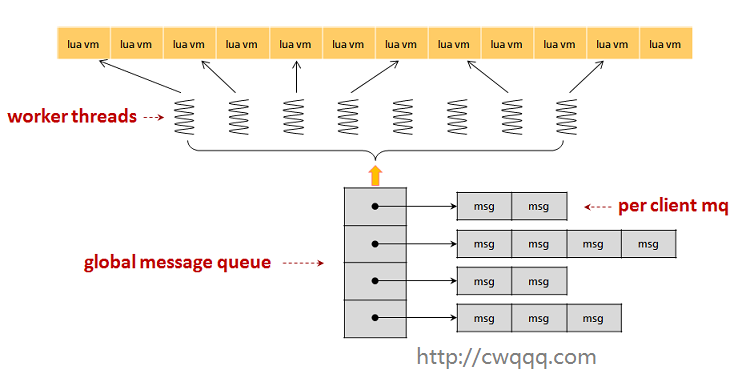
图片取自spartan1的skynet任务调度分析
lua state本身没有多线程支持的,为了实现cpu的摊分,skynet实现上在一个线程运行多个lua state实例。而同一时间下,调度线程只运行一个服务实例。为了提高系统的并发性,skynet会启动一定数量的调度线程。同时,为了提高服务的并发性,就利用lua协程并发处理。
所以,skynet的并发性有3点:
1、多个调度线程并发
2、lua协程并发处理
3、服务调度的切换
skynet服务的设计基于Actor模型。有两个特点:
1. 每个Actor依次处理收到的消息
2. 不同的Actor可同时处理各自的消息
实现上,cpu会按照一定规则分摊给每个Actor,每个Actor不会独占cpu,在处理一定数量消息后主动让出cpu,给其他进程处理消息。
skynet服务的缺陷
并发问题
这要从skynet一个服务霸占调度器的极端例子说起。
下面给出两个lua代码 main.lua 和 simpledb.lua,和一个配置文件 config
-- main.lua
local skynet = require "skynet"
skynet.start(function()
print("Server start")
skynet.newservice("simpledb")
-- 发消息给simpledb服务
skynet.send("SIMPLEDB", "lua", "TEST")
-- 死循环占据cpu
local i = 0
while true do
i = i>100000000 and 0 or i+1
if i==0 then
print("I'm working")
end
end
skynet.exit()
end)
-- simpledb.lua
local skynet = require "skynet"
require "skynet.manager" -- import skynet.register
local db = {}
local command = {}
function command.TEST()
print("Simpledb test")
return true
end
skynet.start(function()
print("Simpledb start")
skynet.dispatch("lua", function(session, address, cmd, ...)
local f = command[string.upper(cmd)]
if f then
skynet.ret(skynet.pack(f(...)))
else
error(string.format("Unknown command %s", tostring(cmd)))
end
end)
skynet.register "SIMPLEDB"
end)
配置文件 config
root = "./" thread = 1 logger = nil logpath = "." harbor = 1 address = "127.0.0.1:2526" master = "127.0.0.1:2013" start = "main" bootstrap = "snlua bootstrap" standalone = "0.0.0.0:2013" luaservice = root.."service/?.lua;"..root.."test/?.lua;"..root.."examples/?.lua" lualoader = "lualib/loader.lua" snax = root.."examples/?.lua;"..root.."test/?.lua" cpath = root.."cservice/?.so"
注意了,这里特地把 thread 设置为1,表示只启动一个调度线程。
现在,启动skynet执行我们的例子,结果如下:
[root@local skynet]# ./skynet config [:01000001] LAUNCH logger [:01000002] LAUNCH snlua bootstrap [:01000003] LAUNCH snlua launcher [:01000004] LAUNCH snlua cmaster [:01000004] master listen socket 0.0.0.0:2013 [:01000005] LAUNCH snlua cslave [:01000005] slave connect to master 127.0.0.1:2013 [:01000004] connect from 127.0.0.1:41589 4 [:01000006] LAUNCH harbor 1 16777221 [:01000004] Harbor 1 (fd=4) report 127.0.0.1:2526 [:01000005] Waiting for 0 harbors [:01000005] Shakehand ready [:01000007] LAUNCH snlua datacenterd [:01000008] LAUNCH snlua service_mgr [:01000009] LAUNCH snlua main Server start [:0100000a] LAUNCH snlua simpledb Simpledb start I'm working I'm working I'm working
可以看出,simpledb 没有机会处理TEST消息,一直是main模块占据着cpu。
为什么会出现这个情况?
这和skynet的调度机制有关。skynet使用全局队列保存了要调度的服务,调度算法是先来先服务。如果某个服务有新消息,就把这个服务加到调度队列中,然后等待调度线程调度。而skynet服务的调度切换依赖于协程的挂起,如果当前调度的服务没有主动挂起或退出,就会一直执行,不调度其他服务了。
这种机制的好处就是实现简单,有利于长作业,上下文切换较少,缺点就是并发效率低,而且像这种长作业的服务超过调度线程数量,就可能导致其他服务饿死。
内存隐患
细心的同学会发现,在服务处理新消息时,是通过创建新协程来处理的(见co_create),虽然协程会被重复利用,但在当前版本下,这种不断创建协程来消息的方式本身存在不稳定因素:
1、协程只增加不减少,意味过了某个并发高峰后内存不会降下来。
2、创建协程也有一定开销,容易触发GC,也占用内存,协程的数量规模不容易控制
3、如果解决第1点,最槽糕的情况是,不断要创建协程,不断要销毁协程,频繁触发gc
这里有一个极端的例子:
如果服务a不断给服务b发消息,但服务b的处理过程存在长时间挂起,这样,对于服务a发来的消息,服务b会不断创建协程去处理,就导致内存被大量占用的情况出现。
但是skynet也提供办法解决这个问题,方法是主动调用GC:
skynet.send(service,"debug","GC")
另外,有兴趣的同学,不妨看下实现代码:
-- debug.lua
return function (skynet, export)
-- 处理 GC 消息
function dbgcmd.GC()
export.clear() -- export 是 skynet.debug 的传入参数
collectgarbage "collect" -- 执行GC
end
local function _debug_dispatch(session, address, cmd, ...)
local f = (dbgcmd or init_dbgcmd())[cmd] -- lazy init dbgcmd
f(...)
end
skynet.register_protocol {
name = "debug", -- 注册处理服务收到的 "debug" 消息
id = assert(skynet.PTYPE_DEBUG),
pack = assert(skynet.pack),
unpack = assert(skynet.unpack),
dispatch = _debug_dispatch,
}
end
而什么时候调用了 skynet.debug 呢?看这里
-- skynet.lua
local function clear_pool()
coroutine_pool = {} -- 清空协程的引用
end
-- debug设置回调处理函数
local debug = require "skynet.debug"
debug(skynet, {
dispatch = skynet.dispatch_message,
clear = clear_pool,
suspend = suspend,
})
就是说,但给服务发送GC消息时,就会清空协程池,随后执行底层GC接口。这样,不再有内容引用到这个协程,所以,协程会在GC时被清理。
至于协程只是挂起没有结束,为什么会被清理?
因为从协程池移走后,那些协程就变成了不可达的协程了,没有方法能 coroutine.resume 激活他们了,所以就会被gc掉。
备注:skynet之后版本做了优化,利用metatable弱表,设置 coroutine_pool = setmetatable({}, { __mode = "kv" }) ,使得lua gc执行时,自动清空列表。
同步问题
同步也是skynet存在的问题,当一个服务call其他服务时,当前协程会挂起,但是这个服务还可以接受并处理其他消息。如果多个协程改到同一个数据,你不做同步处理就无法确定这个数据会是多少。
这样的例子特别常见,比如,服务正当处理玩家login请求,刚好遇到call挂起,这时候又有新的请求到来,比如logout,服务就会转去处理logout消息。那玩家究竟是login,还是logout?
当然,同步问题也容易解决,加多一个state的标识和一个协程列表,操作执行时,将state置doing,其他协程判断state=doing时就将自己加到协程列表,然后 skynet.wait。在操作执行完后,重置state,然后遍历协程列表依次 skynet.wakeup(co) ,最后将协程列表置空。
最后语
天啊,我又写了一篇超长的文章,篇幅过长,通篇阅读的话可以很好锻炼耐心:)。 如果有什么建议和意见都可以评论,我看到就回复。另外补充下,skynet也在不断进步,以后很可能会解决上面提到的一些问题,希望skynet 越来越好。

消息不一定是复制的,消息类型可以控制。
第一个缺陷举得有点牵强,开一个线程来弹并发。
可以了解下erlang,单线程可以实现并发。文章重点不是说他并发不了,而是并发效率低,长作业的服务超过调度线程数量,就可能导致其他服务饿死。